Household Financial War
HUD Overview (Top Bars)
- Paid ( Paid Bills ) – “K”
- Tracks the total number of bills you’ve successfully paid off during your current run.
- As you “shoot” incoming bill icons (💵 or 🧾), this counter increases by 1 for each bill eliminated.
- Month ( Current Wave ) – “W”
- Indicates which month (wave) you’re surviving.
- Every time you pay off a set number of bills (28 × current month), you advance to the next month.
- Each new month ramps up difficulty by spawning bills more frequently.
- Best ( High Score ) – “H”
- Shows the highest total of bills you’ve ever paid in a single run on this device.
- If you exceed your previous best during a game, this number updates at game over.
- Cash ( Remaining Funds ) – “Cash ”
- Reflects how much money you have left to cover incoming bills.
- Every time you auto‐pay a bill, your Cash decreases by 1.
- A green bar (the “Cash Bar”) below this number visually shrinks as your cash runs low.
- If Cash ever reaches 0, you instantly go bankrupt—game over—even if your stress level (below) is not yet full.
Bar Indicators (Middle of HUD)
- Cash Bar (Green)
- Located immediately below the “Cash ” number.
- Starts full (100 %) when you have 30 units of cash at the beginning.
- Each bill you pay or passive expense you incur reduces this bar proportionally.
- When the Cash Bar empties (0 %), you “go bankrupt.” A red overlay appears, and the game ends.
- Financial Stress Bar (Magenta)
- Sits below the Cash Bar, labeled “Financial Stress ” (initially 0 %).
- Starts at 0 % (completely empty) and fills up each time a bill icon collides with you.
- Every collision adds 8 % stress; collecting a Stability Fund pickup (💼) reduces stress by 30 %.
- Once the Stress Bar reaches 100 % (completely full), your household’s stress under unpaid bills overwhelms you—game over.
How to Play
- Objective
- Survive as many “Months” (waves) as possible by paying incoming bills and managing both Cash and Financial Stress.
- Movement & Auto-Pay
- Drag to Move: Click (or touch) and hold near the couple icon (👫), then drag to reposition.
- Auto-Pay Mechanic: Whenever an enemy bill (💵 or 🧾) comes within roughly 200 pixels of the couple, they automatically “shoot” to pay it—no extra click required. You simply need to position yourself so that bills enter that range.
- Incoming “Enemies” (Bills)
- Icons: Floating dollar bills (💵) and overdue invoices (🧾) spawn from off‐screen edges and home in on you.
- Behavior: Bills move directly toward your current position. If a bill reaches you, you take stress (your Stress Bar increments).
- Advance Waves: Once you’ve paid enough bills to meet the target (28 × current month), you move to the next month. Each new month spawns bills at a higher rate.
- Pickups
- 💰 Cash Infusion (Ammo Pickup): • Increases your Cash by 18 units (refilling the green Cash Bar). • Sound effect: a quick “triangle” tone.
- 💼 Stability Fund (Med Kit): • Reduces Financial Stress by 30 % (visually draining magenta from the Stress Bar). • Sound effect: a calm “sine” tone.
- 🏦 Bailout Package (Grenade): • When collected, triggers an explosive “bulk payment” that automatically clears ~60 % of on‐screen bills without spending any cash. • Sound effect: a deep “boom” blast.
- Passive Expenses (Cash Drain)
- Every second, you lose 1 unit of Cash automatically (simulating unavoidable living costs).
- If you let Cash slip to 0 and fail to pick up a Cash Infusion in time, you instantly go bankrupt—game over.
- Game-Over Conditions
- Bankruptcy: Cash ≤ 0 → a red overlay flashes over your Stress Bar, then the “YOU WENT BANKRUPT – HOW EMBARRASSING” screen appears (even if Stress < 100 %).
- Burnout: Financial Stress ≥ 100 % → your household has collapsed under stress → “YOU WENT BANKRUPT – HOW EMBARRASSING” appears (even if Cash > 0).
- At game over, the final tallies show “Paid X bills / Month Y.” A mini CRT window begins raining large red “$” symbols in the background.
Real-Life Analogy
- Cash = Your Monthly Budget Just like in real life, if you have no money left in your checking account, you can’t pay rent, groceries, or utilities—and you’re forced to declare bankruptcy.
- Financial Stress = Your Family’s Well‐Being Every time a bill collides with you, stress rises—like getting hit with late fees or surprise expenses. If your stress (psychological/physical health) maxes out, you burn out and can’t continue.
- Why Both Matter In reality, going bankrupt (no money) is just as disastrous as breaking down under emotional and financial strain. Here, if either bar—Cash or Stress—hits its critical point, it ends the game immediately.
Quick Tips
- Stay Central By positioning yourselves near the center, you can intercept bills coming from any direction before they cluster and overwhelm you.
- Balance Cash & Stress
- If Cash ≤ 5, prioritize finding a 💰 Cash Infusion—running out of cash ends the game instantly.
- If Stress ≥ 70 %, hunt for a 💼 Stability Fund to avoid hitting 100 % stress.
- Use Bailouts Wisely
- When too many bills cluster, grab a 🏦 Bailout Package to clear the screen quickly—no cash spent.
- In early waves, holding onto a Bailout until things get chaotic can save both cash and stress.
- Advance Months Strategically
- Each new month spawns more bills, so ahead of a month jump, try to collect extra 💰 to buffer against the increased spawn rate.
- Keep your stress level low before advancing, or risk a sudden burnout as bills spawn faster.
By watching both the green Cash Bar and the magenta Financial Stress Bar, you’ll always know whether you’re about to go bankrupt (Cash = 0) or burn out (Stress = 100 %). Mastering that balance is key to surviving as many months—and paying as many bills—as possible. Good luck!
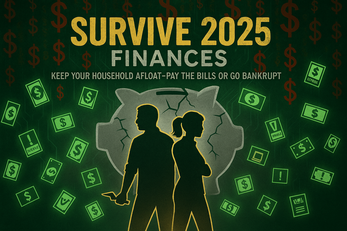
Leave a comment
Log in with itch.io to leave a comment.